
As Christmas quickly approaches, I am trying to take the stress out of this happy time of the year by being a little more organized! Thanks to Mom Central, we were recently introduced to
Microsoft Office Live, which is a great resource that will help us stay organized this Holiday Season.
The best part of Microsoft Office Live is that they offer a set of free, {and so very easy to use} online tools that were made to help us stay better organized. I also love that it allows us to share important information with friends and family in one location!
Being a teacher, Microsoft Office Live is the BEST teacher's assistant! It allows students anywhere, anytime to access class information. I can also store teaching resources, assignments, and class notes, and distribute them instantly to the whole group. Another favorite feature is that I am able to manage schedules, due dates, and calendars in one place. Another bonus is that by using Microsoft Office Live we are saving money (and trees) by printing fewer documents!!!
I love that I am able to access my work space at ANYTIME, and ANYWHERE! It is great that I no longer have to carry around (and keep up with) a flash drive. I am able to access my documents from almost any computer. The online Storage and Sharing workstation can store up to 5GB! I can share my documents with anyone, and collaborate on a single document with others.
Microsoft Office Live Workspace would be the perfect assistant for any event or project you are working on. After creating your workspace you are them supplied with dozens of templates that can help get you started and stay on track along the way. For instance, if you volunteer for your child's school PTA, you may need to create all kinds of documents to keep yourself on track—like a project plan, event agenda, or parent sign-up sheet—and share them with the other volunteers. With Office Live Workspace, you can upload your documents and allow others to access and update them, or post new versions to the workspace to ensure everyone stays on the same page.
The other Office Live service, Office Live Small Business, can help you easily create a simple but professional-looking website for a school event, sports team, or to help get your new business off the ground. Starting with one of the Office Live Small Business website templates, you can quickly build a website, even if you aren't an expert in HTML or web design. Plus, web hosting and design tools are all free.



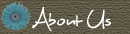
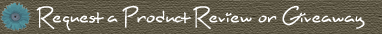
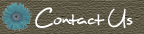
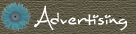







































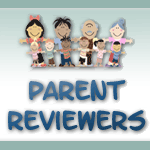





























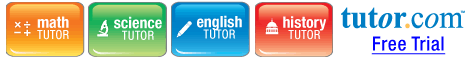




0 comments:
Post a Comment